Frequently Asked Questions
Click the to see the answers to each question.
Production Pro is supported on any platform that runs current browsers noted in the "What Software do I need to Run Production Pro" FAQ. It will run on Windows, Linux, and Mac OS operating systems. We do recommend a minimum screen resolution of 1024px x 768px for the best experience. Virtually all modern computers and laptops have a minimum resolution that exceeds this requirement.
Production Pro is a browser-based application. We support the most recent versions of Google Chrome, Mozilla Firefox, Safari, and Microsoft Edge. Microsoft Explorer is NOT supported.
You can get the latest versions of these browsers here:
| Chrome | https://www.google.com/chrome/ |
| FireFox | http://www.mozilla.org/firefox |
| Safari | https://support.apple.com/en_IN/downloads/safari |
If you are running Windows 10, you have Microsoft Edge. Windows will update it to the latest version automatically when your operating system is updated.
Microsoft developed Internet Explorer to take advantage of .Net and many functions are specific to Windows. It was also built to different standards than the other open-source browsers. As a result, it requires a great deal more work to create qne maintain web applications that run properly in Internet Explorer. Also, many newer browser standards are not implemented in Internet Explorer.
Microsoft has stated that there will be no further development of IE, although they will continue to provide maintenance fixes for IE 11. They now maintain the Edge browser instead.
As this is Microsoft's stated direction, we see no reason to add cost to this platform to support obsolete technology.
No problem! From the login screen, just click on the "Forgot Your Password?" link:
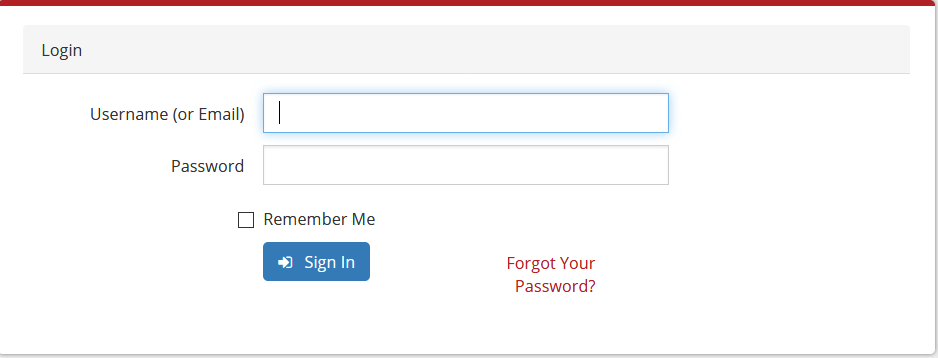
You will see a new page asking you for your email address. You must use the email address associated with your Production Pro User ID.
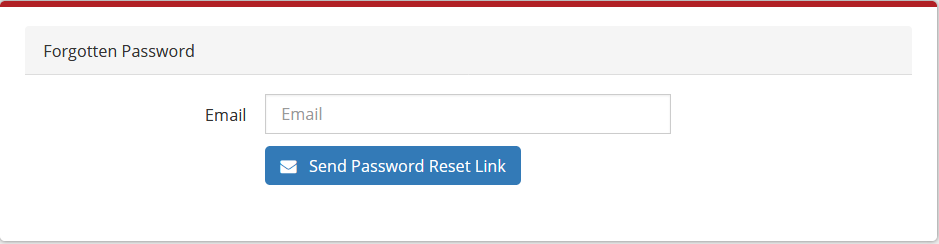
Simply enter your email and press the "Send Password Reset Link" button. You'll get an email with a link that will allow you to reset your password.
If you've run into a problem you cannot resolve by reading the FAQ's or searching the Knowledgebase, never fear! You can easily submit a ticket, and one of our support staff will assist you with your problem.
To submit a ticket, hover over the "Support" menu here on this website, and choose "My Tickets". A new window will open, and you will see an option to add a new ticket.
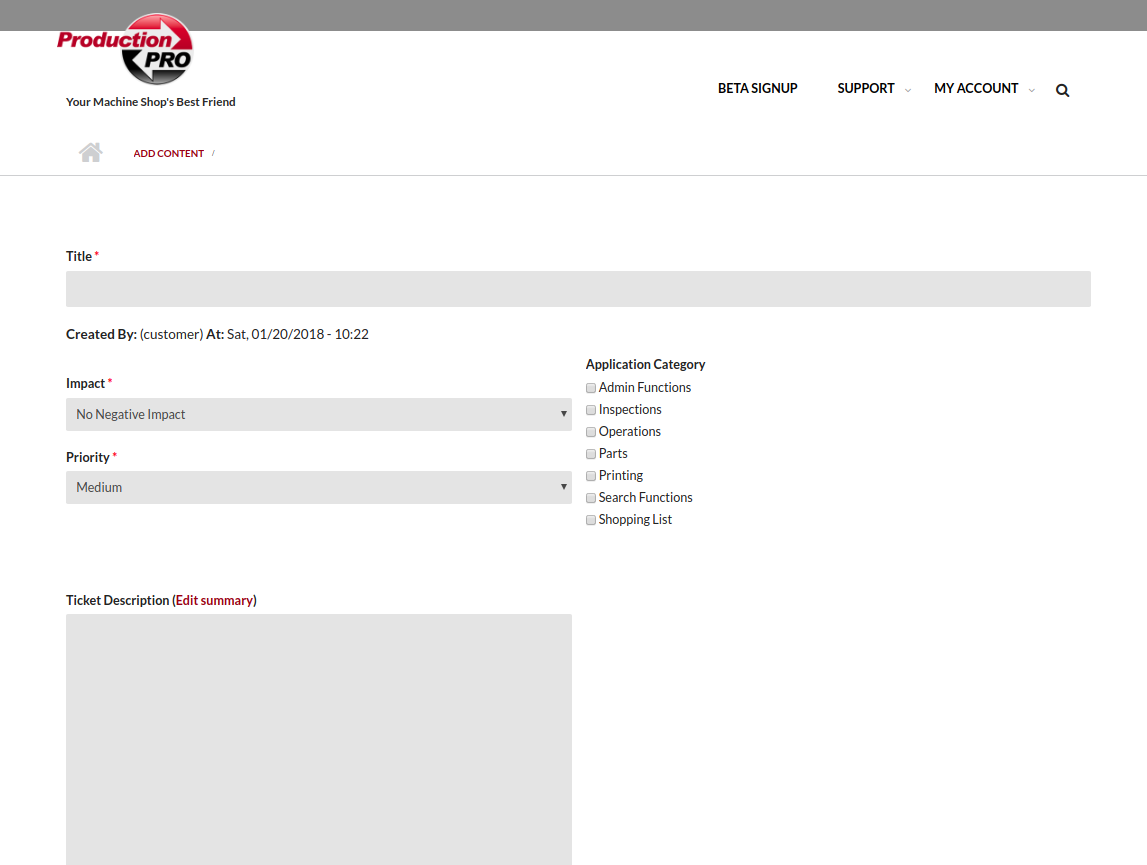
Simply fill out the fields and submit the form. Please note the best way to contact you in the ticket description.
You can also email us at support@myproductionpro.com. We normally respond to tickets and emails within two business hours.
We understand that if an employee leaves the company or his/her job description changes, you may no longer want that person to access the system. However, in order to maintain accurate records, you cannot delete the user, as you could then no longer see what edits and changes they made to your data.
Instead, you can lock a user.
Yes, with limitations. Production Pro is designed to be device responsive. Most functions currently work on mobile devices. However, please be aware that some screens may scroll on smaller devices due to the amount of information on them. This is particulary true on screens that have larger tables. Please see our minimum system requirements page for more information.
