While dropdowns can be pre-populated via the admin interface, Production Pro also allows your staff to enter data in a more organic fashion. You can also add new options as you add parts, processes, steps, tools, etc.
Simply begin to enter the option you want, and you will be presented with a link that allows you to add the option to the database!
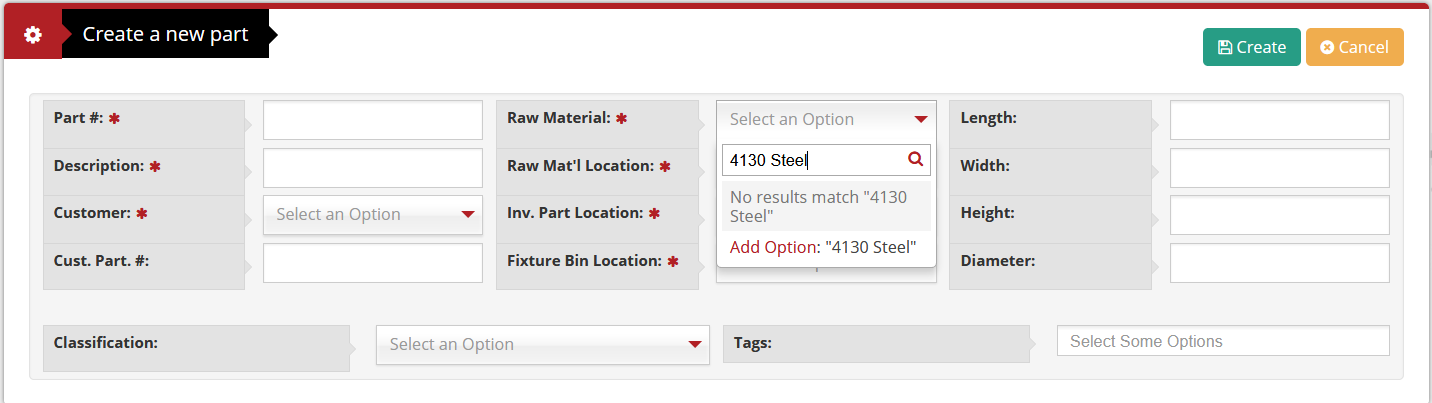
Just click "Add Option" and this choice will be available any time you add this field to a part.
This works the same way for all of the simple option dropdown fields within Production Pro, whether you're adding a part, a process, a setup step or any other data.
