Production Pro is designed so that almost all of your information can easily be entered by your staff from the front end of the application. They can create parts and processes, run jobs, upload drawings, documentation and more without need for administrative setup.
However, there are some things that you as owner or shop manager will want to control, and some details that are not necessary for your shop staff to view or track.
We have set up a simple administrative interface to allow you to control the use of dropdown field options, and manage your customers and users.
To access the Administrative functions, click on the "Admin" link in the upper right corner of your Production Pro screen.
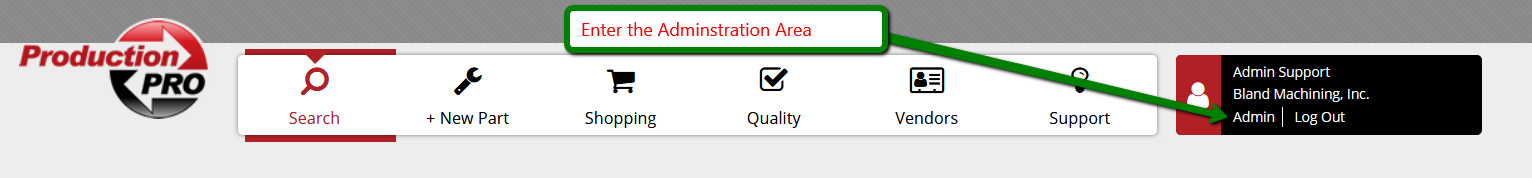
Please Note: You must have administrative access in order for the "Admin" link to be visible. Administrative access should only be granted to individuals responsible for managing your shop floor. Your technicians should have no need to access the administrative functions.
