To create a new customer, first go to the admin interface by clicking on "Admin" in the upper right hand corner.
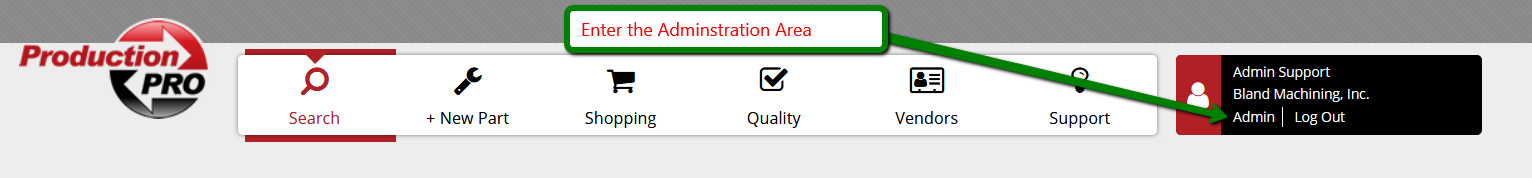
This will take you to the Admin area of the site. From here, click on "Create Customer".
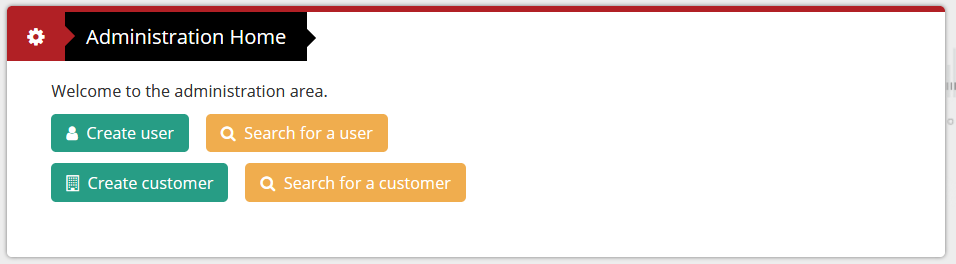
Alternately, you can also click "Create Customer" in the sidebar menu.
Enter the company name of the customer and any general notes you wish to record about the customer.
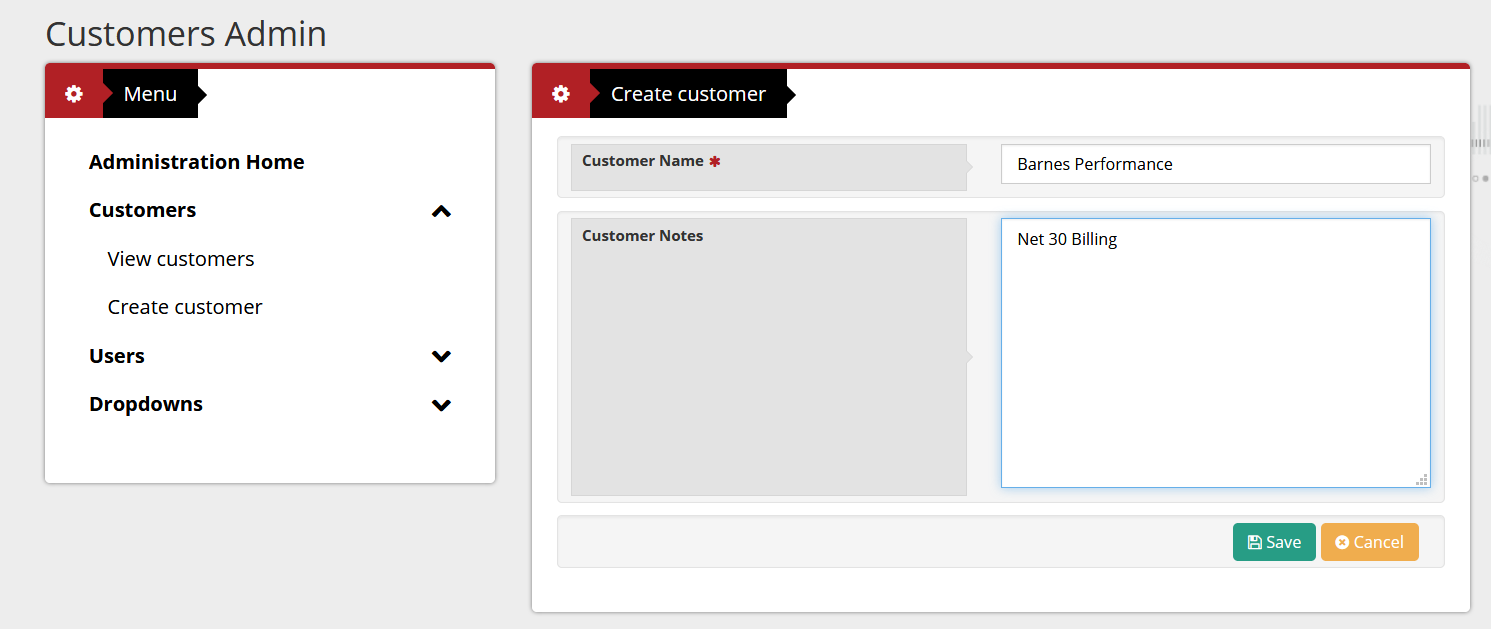
Next, click the save button. This will create the customer record.
Customers can also be added during the part creation process. However, here in the administrative area you can manage customer addresses, contacts, and communication logs.
