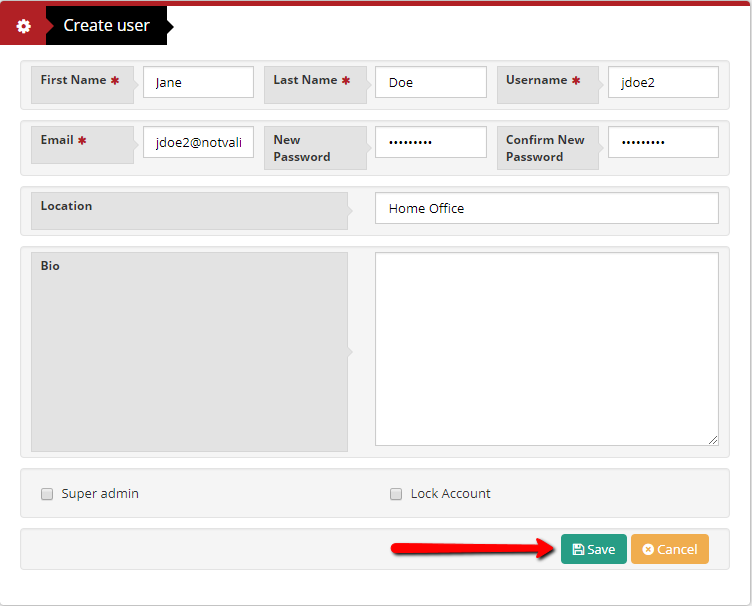To edit an existing user first click on the Admin button located at the top right corner of the page.
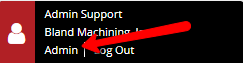
On the next page, click the Search for a User button to bring up a list of existing users.
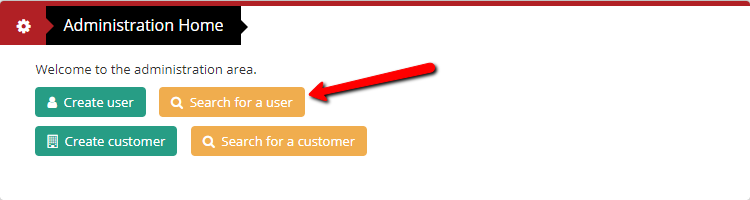
On the Users page, find the user you want to edit, then click on the edit icon next to the user's name.
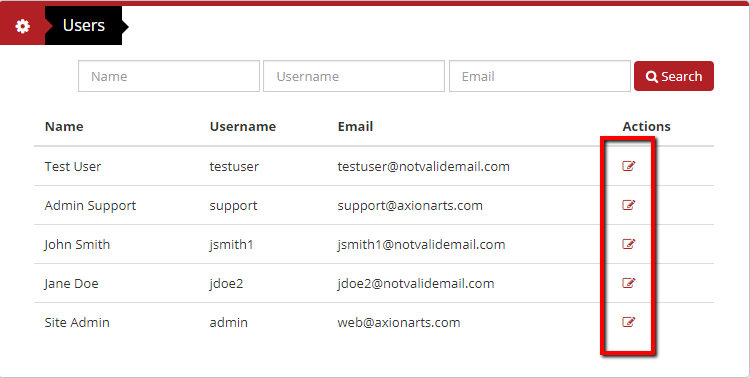
You can now edit the user's information as necessary. Once finished, click the save button at the bottom to save your changes.