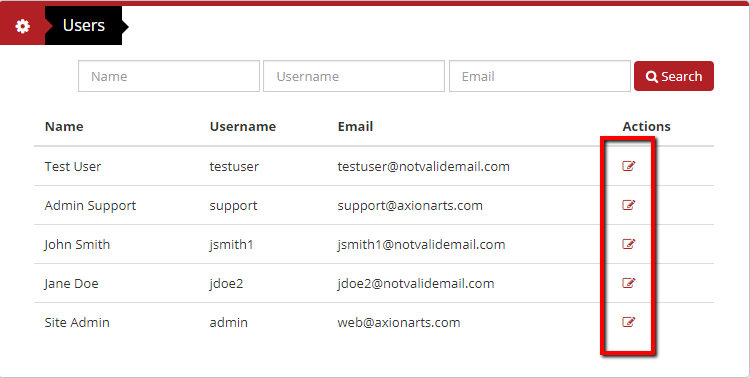To create a user first click on the Admin button located in the top right corner of the page.
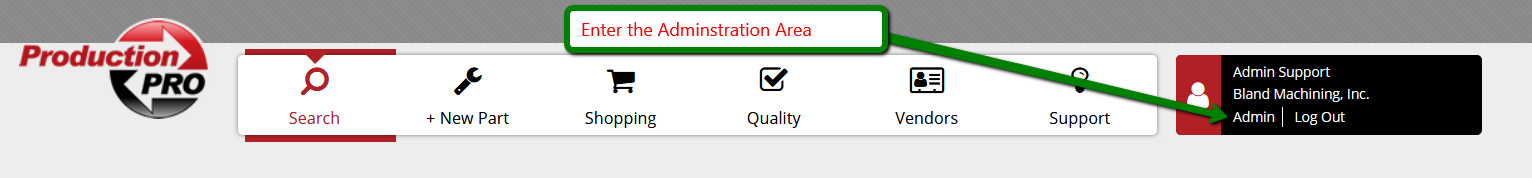
On the next page, click Create User under the Administration Home section.
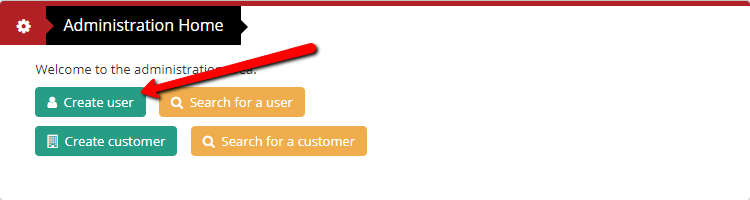
Enter the user's information in the necessary fields. Fields marked with an asterisk (*) are required to have information entered into them in order to create the user. Once finished, click the save button to create the user.
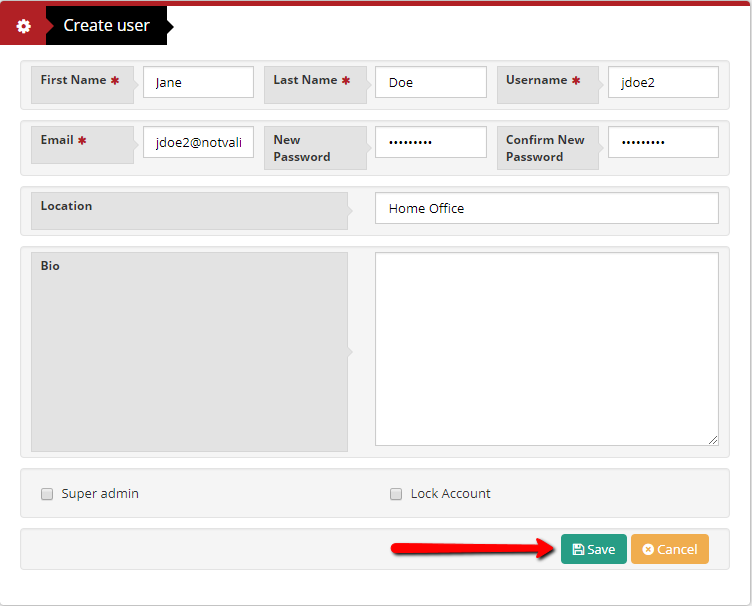
Note: Checking the Super admin box will create an administrative user. You should only give this role to trusted shop management staff, as these users can grant and revoke access for other users, including your account.
Your new user will now appear on the users list and it can be edited from here if needed by clicking the edit icon to the right of the user.