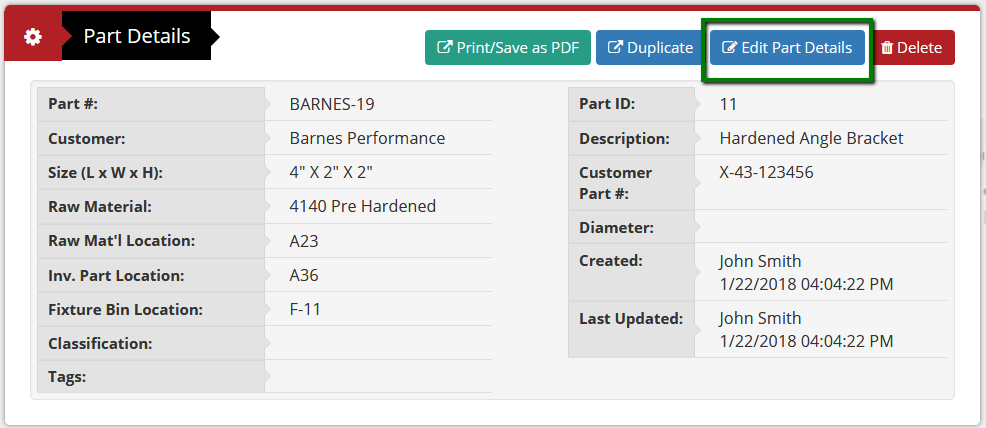It's quite easy to create a new part. Simply click

on the main menu. You will see the part entry screen.
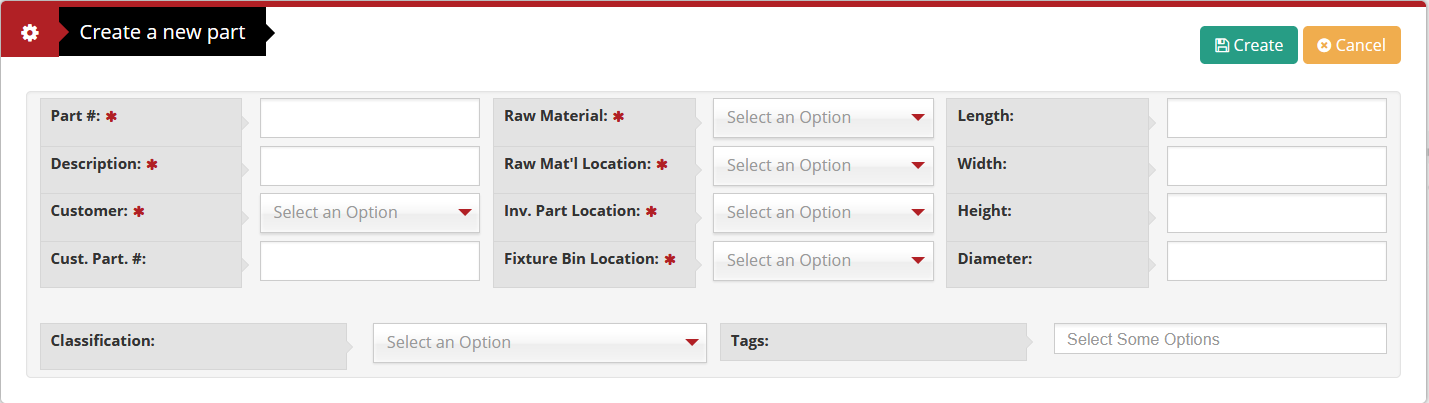
Simply complete the fields and press the Create button to create your part. Fields with a * symbol are required. On the dropdown fields, you can either choose an existing option, or enter a new one. To enter a new one, simply start typing your new option, and you will be prompted to add that option to the dropdown. It will then be available for all future parts.
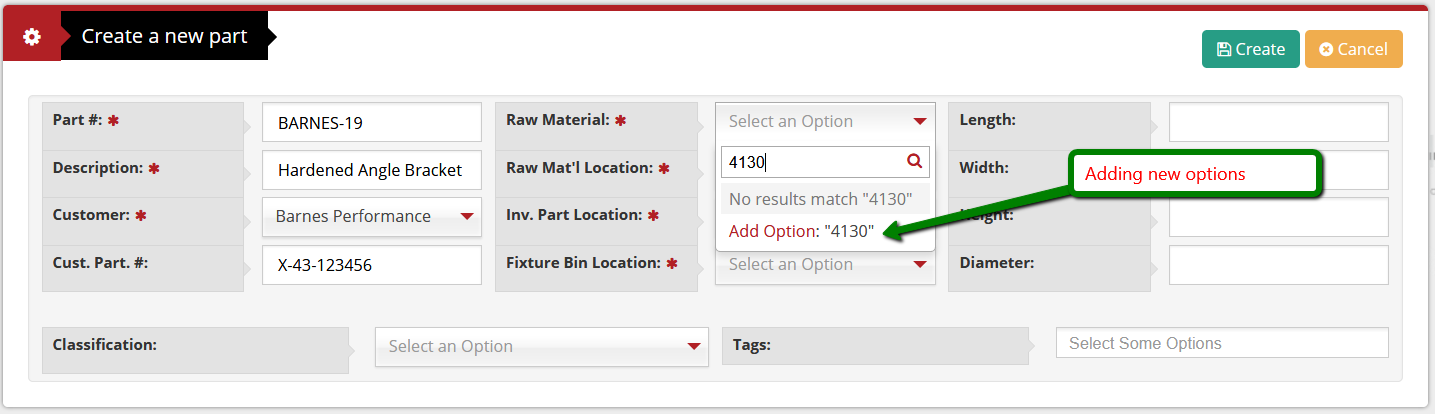
Once you've clicked the create button, your new part will be displayed. From here, you can add the rest of the information about your part.
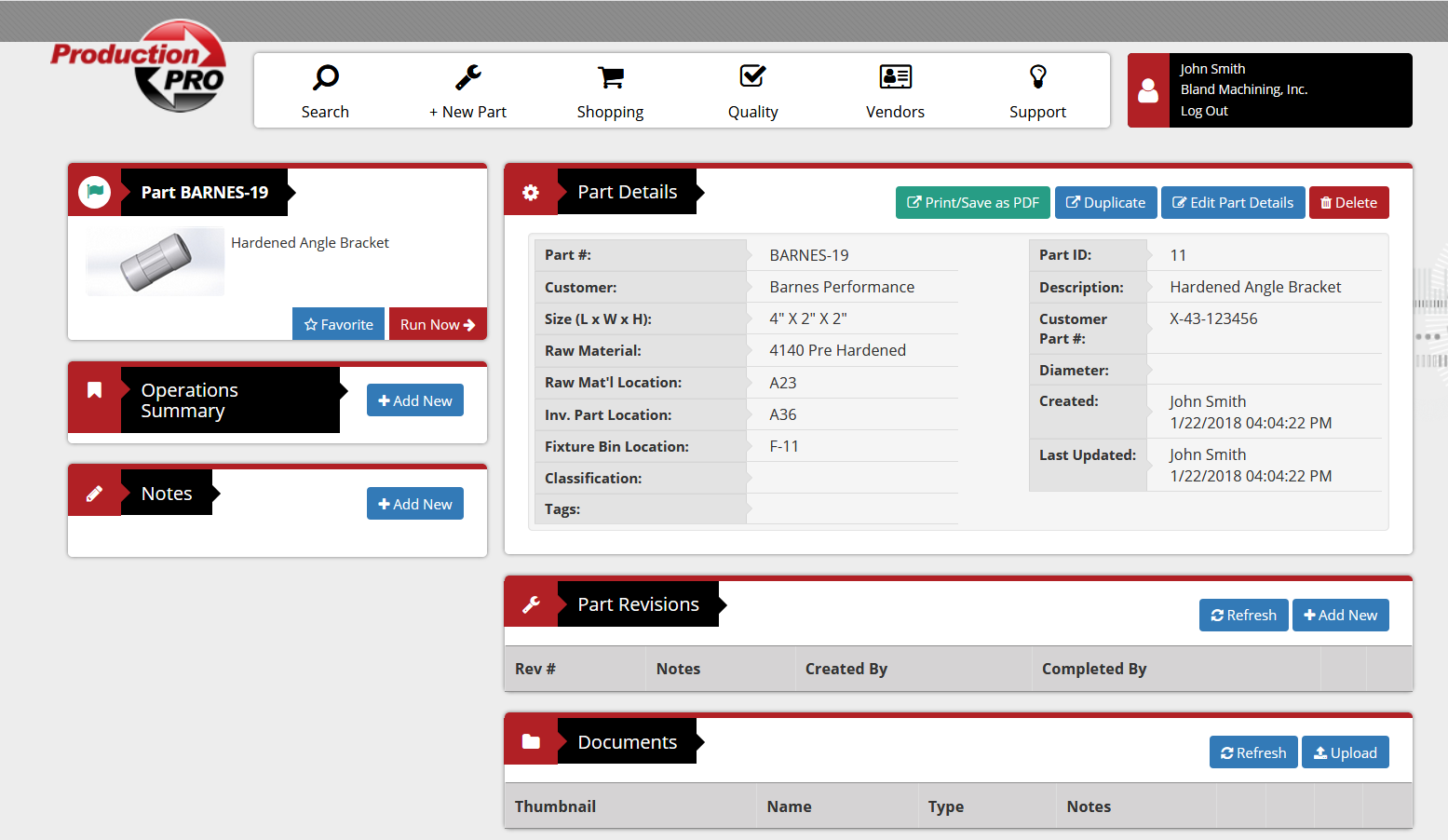
If you need to change any of the information you entered when you created the part, simply click "Edit Part Details" and you will be taken to the part edit screen.