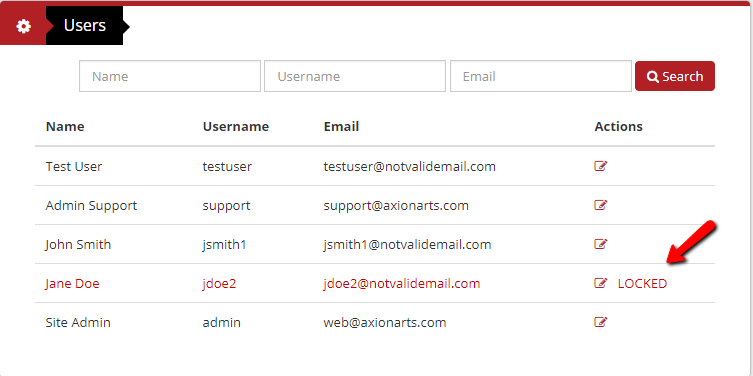To lock a user's account so that it cannot be used to access your site, first click the admin button located at the top right corner of the page.
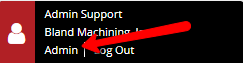
On the next page, click the Search for a User button.
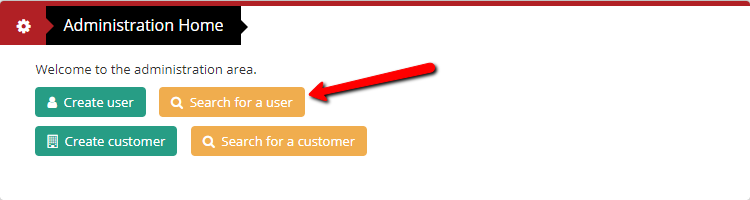
On the Users page, click the edit icon next to the user that you want to lock.
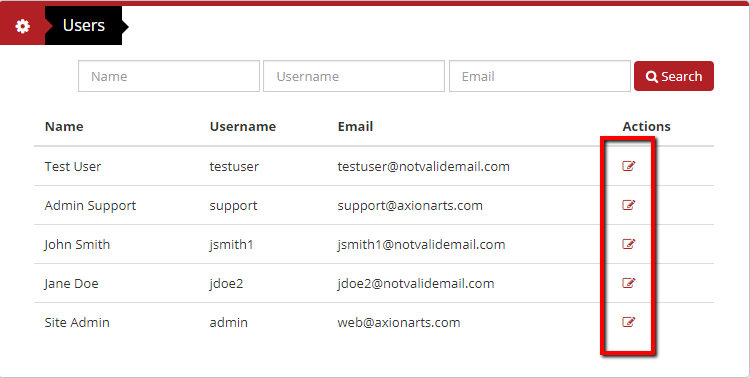
On the next page, check the Lock Account box to lock the user's account. It can be unlocked any time by simply unchecking the same checkbox. Once finished click the save button to lock the user's account.
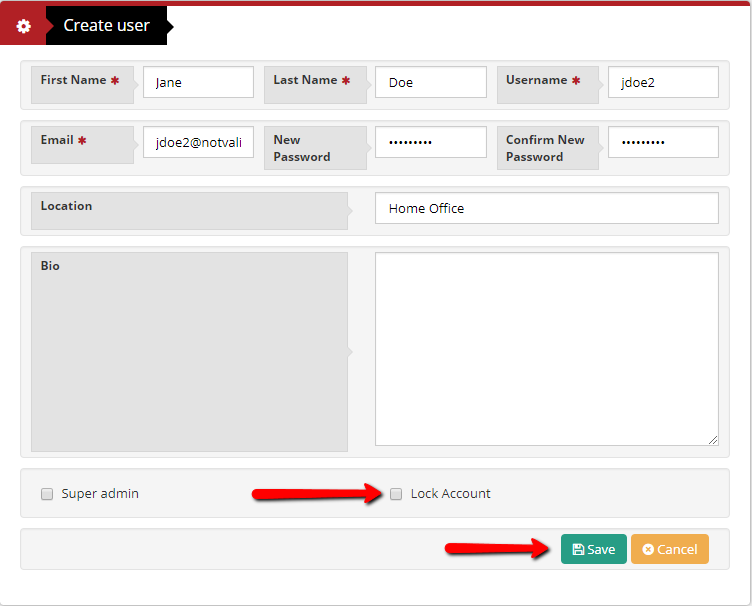
Any user account that is locked will have the word LOCKED appear next to the edit icon for that user account.